Deploy HTML Webpage to GitHub
In this post, we will see how to deploy your HTML project to GitHub pages.
- Go to GitHub and push your code into a repo
- Rename the HTML file to
index.html
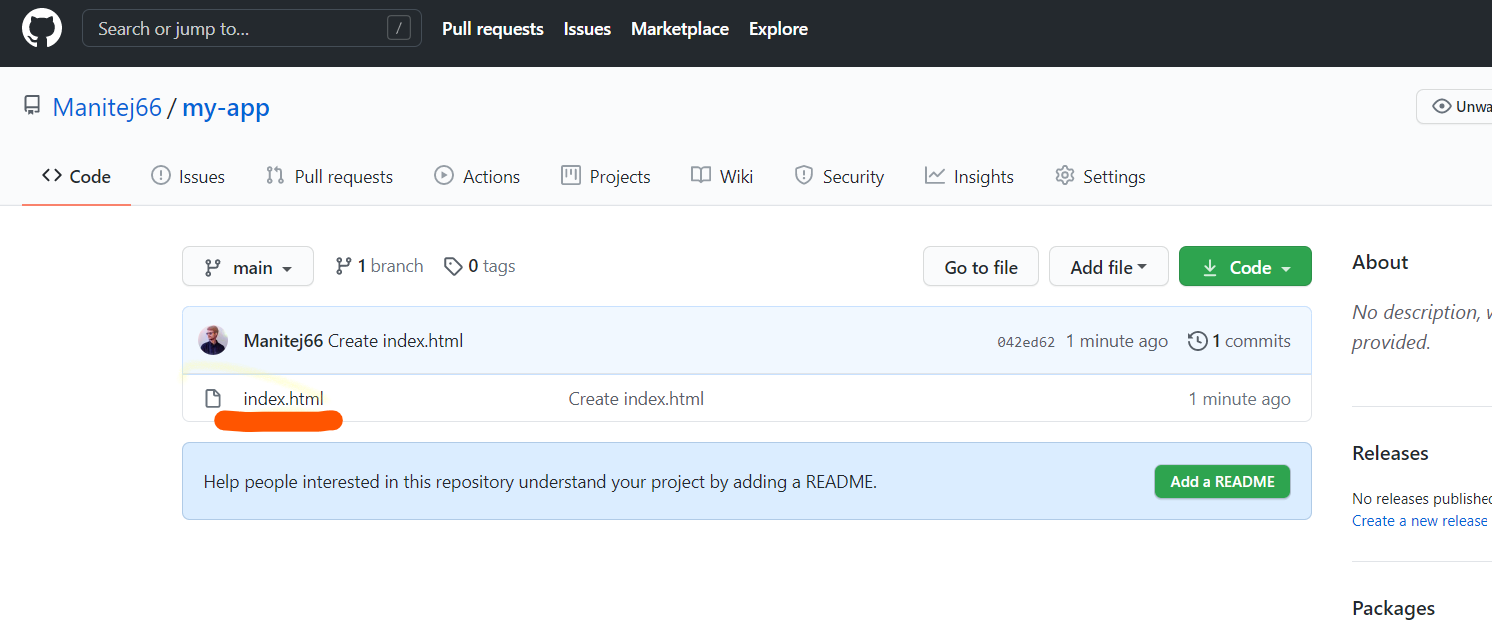
- Go to settings and find GitHub Pages
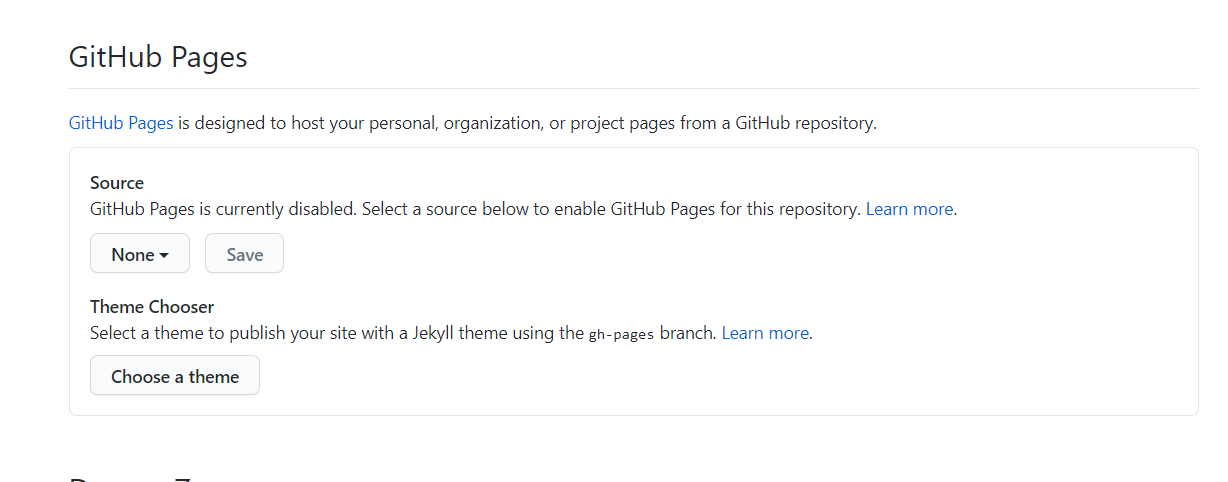
- Click on a select branch and change it to main or master and click save
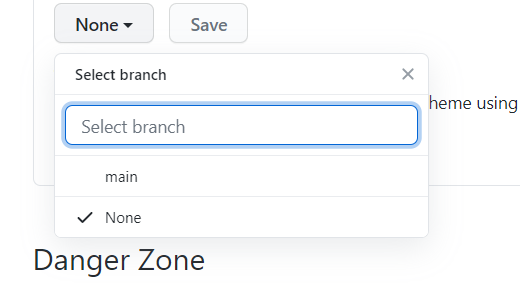
- Click on Choose theme and change it to whatever you like and simply click on Select theme

- Now you'll see something like below
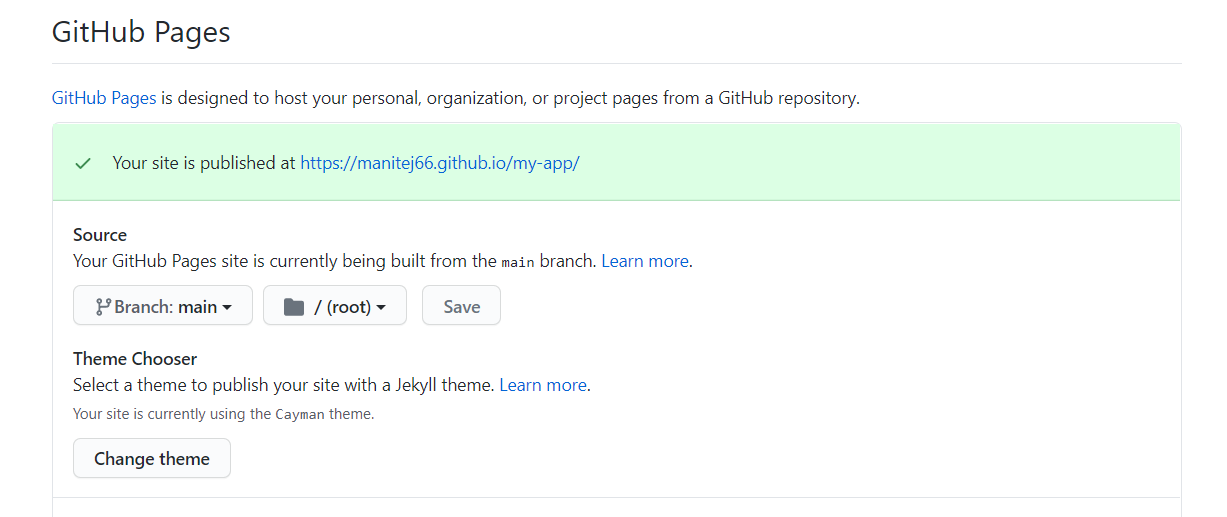
Your HTML file is successfully deployed, now go to the URL thats given.
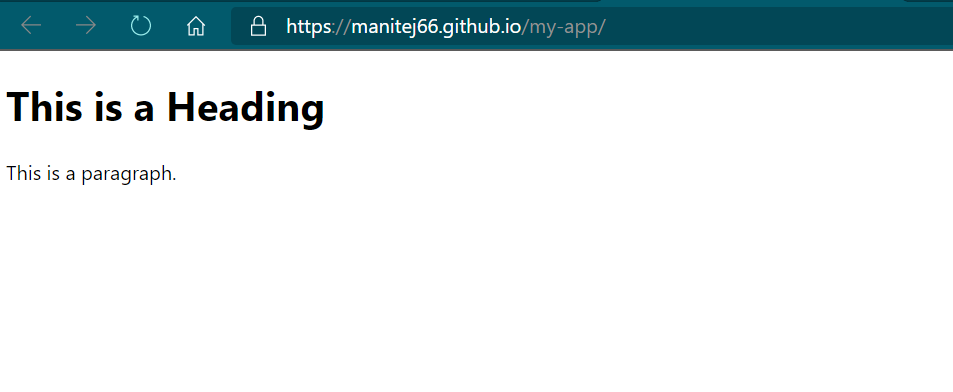
Share the URL with the public.

